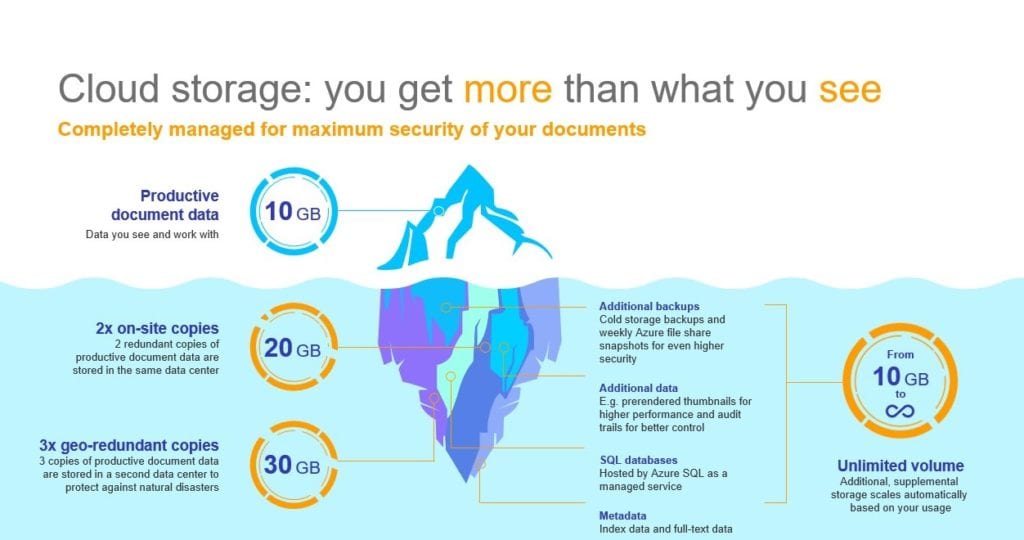So why should you be looking at
Cloud Document Management?
- – No IT support costs
- – No hardware and server based software upgrades
- – Business group can move their document processes into a Cloud system
SECURE – EASY – EFFICIENT
Best-in-class Document Management and workflow automation content services for Companies of any size

Cloud Document Management
and Workflow Automation
For business Every where
Solutions for
-
Mailroom Automation
-
Employee Onboarding
-
Records Management
-
Forms Processing
-
Accounts Payable Automation
The conversion of “Back File” Documents will be a distraction from your staff’s normal daily routines. Adding staff will be temporary, costly and disrupt the core mission of your company.
Import Documents from Anywhere

Automate
Workflows and Tasks
· Assign tasks and alert team members with instant email notifications
· Automatically send key stakeholders documents to review and approve
· Design workflows that carefully align with your existing processes
Hosted by Azure SQL,
Cold Storage Backups,
Azure File Share Snapshot
– SQL databases: Hosted by Azure SQL as a managed service.
· – Cold Storage Backups: The cold storage is physically completely separate from the DocuWare domain, which means that the database is also protected against possible damage events in the DocuWare domain. The generation of backups in cold storage is automatically monitored continuously. The backups in cold storage are stored for at least one year.
– Azure File Share Snapshots: Microsoft’s Azure Files service generates file share snapshots once a week for each organization. These include the changes from the respective previous status. The snapshots are stored for at least one year.